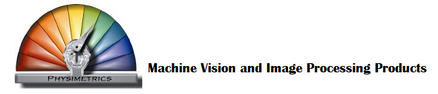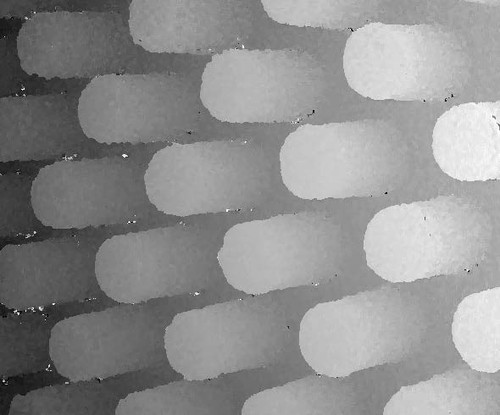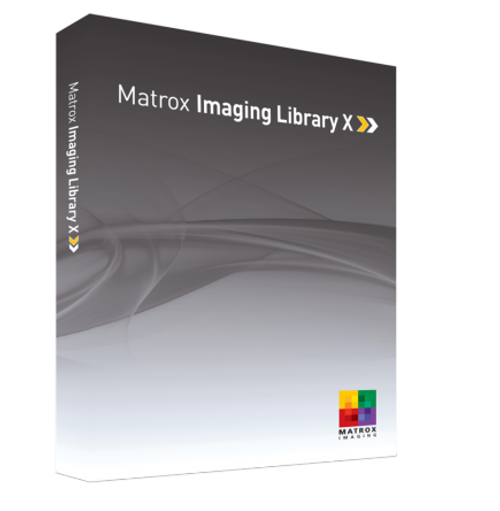Product Description
Aurora Imaging Library™, formerly Matrox Imaging Library is a comprehensive collection of software tools for developing machine vision and image analysis applications. Aurora Imaging Library™ includes tools for every step in the process, from application feasibility to prototyping, through to development and deployment. The software development kit (SDK) features interactive software and programming functions for image capture, processing, analysis, annotation, display, and archiving. These tools are designed to enhance productivity, thereby reducing the time and effort required to bring solutions to market. Image capture, processing, and analysis operations have the accuracy and robustness needed to tackle the most demanding applications. These operations are also carefully optimized for speed to address the severe time constraints encountered in many applications. The Aurora Imaging Library ™ can help Solve applications rather than develop underlying tools by leveraging a toolkit with a more than 25-year history of reliable performance, Tackle applications with utmost confidence using field-proven tools for analyzing, classifying, locating, measuring, reading, and verifying. Perform Base analysis on monochrome and color 2D images as well as 3D profiles, depth maps, and point clouds.
Aurora Imaging Library Information Presentation
Aurora Imaging Library™ (formerly Matrox Imaging Library) key attributes
- Code-level access ensures full customization, maximum flexibility, and greater performance optimization to tackle visions tasks from simple image capture to complex 3D or deep learning applications.
- End-To-End Coverage with integrated utilities guides users through each step, from feasibility, prototyping, development, deployment, and performance monitoring to help shorten ramp-up time and improve application outcomes.
- The C/C++ API also includes image capture, annotation, and display functions. Easily portable, the API can move between interfaces or OS to best protect your original investment.
- Obtain live data in different ways, with support for analog, Camera Link® , CoaXPress® , DisplayPort™ , GenTL, GigE Vision® , HDMI™ , SDI, Linux® and USB3 Vision® interfaces
- Maintain flexibility and choice by way of support for 64-bit Windows® and Linux® along with Intel® and Arm® processor architectures
- Leverage available programming know-how with support for C, C++, C# and CPython languages
- Experiment, prototype, and generate program code using Aurora Imaging Library CoPilot interactive environment
- Increase productivity and reduce development costs with Vision Academy online and on-premises training
Field-Proven Tools (Included)
- Image analysis and processing tools
- Pattern recognition tools
- Shape finding tools
- Feature extraction and analysis tools
- Classification tools
- 1D and 2D measurement tools
- Color analysis tools
- Character recognition tools
- 1D and 2D code reading and verification tool
- Registration tools
- 2D calibration tool
- Image processing primitives tools
- Image compression and video encoding tool
- Tools fully optimized for speed
- 3D processing tools
- 3D surface matcher
- 3D shape finding tool
- 3D blob analysis tool
- 3D metrology tools
- 3D registration tool
- 3D profilometry tools
- 3D calibration tools
Aurora Imaging Library™ (formerly Matrox Imaging Library) Interface
Aurora Imaging Library can remotely access and control image capture, processing, analysis, display, and archiving. Distributed Aurora Imaging Library functionality provides the means to scale an application beyond a single computer and make the most of modern-day HPC clusters for machine vision applications. The technology can also be used to control and monitor several PCs and smart cameras deployed on a factory floor. Distributed Aurora Imaging Library simplifies distributed application development by providing a seamless method to dispatch Aurora Imaging Library (and custom) commands; transfer data; send and receive event notifications (including errors); mirror threads; and perform function callback across systems. It offers low overheads and efficient bandwidth usage, even allowing agent nodes to interact with one another without involving the director node. Distributed Aurora Imaging Library also gives developers the means to implement load balancing and failure recovery. It includes a monitoring mode for supporting the connection to an already running Aurora Imaging Library application
Tools fully optimized for speed
Aurora Imaging Library image processing and analysis operations are optimized by Zebra to take full advantage of Intel SIMD instructions—including AVX2 and AVX-512—as well as multi-core CPU and multi-CPU system architectures, to perform at top speed. Aurora Imaging Library automatically dispatches operations to the type and number of processor cores needed to achieve maximum performance. Alternatively, it gives programmers control over the type and number of processor cores assigned to perform a given operation. In addition, Aurora Imaging Library is able to offload from the host CPU and even accelerate certain image processing operations when used with Zebra processing hardware with FPGA
technology.
Complete application development environment
Portable API
In addition to image processing, analysis, and archiving tools, Aurora Imaging Library includes image capture, annotation, and display functions, which form a cohesive API. The API and accompanying utilities are recognized by the large installed base of users for facilitating and accelerating application development. Portable API The Aurora Imaging Library C/C++ API is not only intuitive and straightforward to use but it is also portable. It allows applications to be easily moved from one supported video interface or operating system to another, providing platform flexibility and protecting the original development investment.
.NET development
Included in Aurora Imaging Library is a low-overhead API layer for developing Windows applications using .NET written in Visual C# code.
JIT compilation and scripting
Aurora Imaging Library supports C# JIT compilation and CPython scripting, facilitating experimentation and prototyping. Such code can even be executed from within a compiled Aurora Imaging Library-based application, providing a simpler way to tailor an already-deployed application.
Simplified platform management
With Aurora Imaging Library, a developer does not require in-depth knowledge of the underlying platform. Aurora Imaging Library is designed to deal with the specifics of each platform and provide simplified management (e.g., hardware detection, initialization, and buffer copy). Aurora Imaging Library gives developers direct access to certain platform resources such as the physical address of a buffer. The software also includes debugging services (e.g., function parameter checking, tracing, and error reporting), as well as configuration and diagnostic tools.
Designed for multi-tasking
Aurora Imaging Library supports multi-processing and multitasking programming models, namely, multiple Aurora Imaging Library applications not sharing Aurora Imaging Library data or a single Aurora Imaging Library application with multiple threads sharing Aurora Imaging Library data. It provides mechanisms to access shared Aurora Imaging Library data and ensure that multiple threads using the same Aurora Imaging Library resources do not interfere with each other. Aurora Imaging Library also offers platform-independent thread management for enhancing application portability.